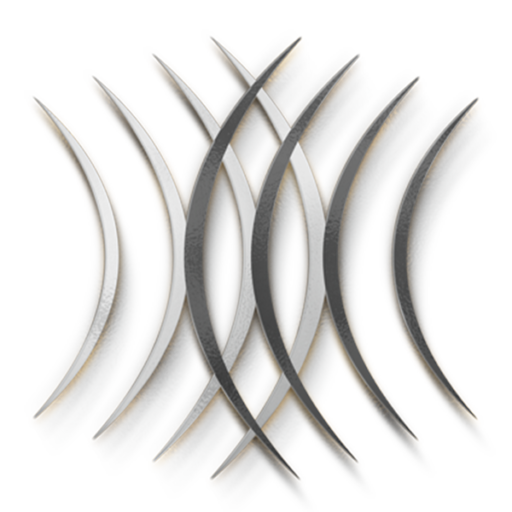FIRMWARE DOWNLOADs
From time to time we release update files to enhance the capabilities of the products. These updates might be due to customer requests or after we find some incompatibility with a specific setup or to fix or mask issues presented by other devices in the network. Updates are generally to improve the overall compatibility. Sometimes updates are directed at a certain setup and others will gain no benefit from updating. Therefore, only update your unit if you are experiencing an issue that a given update is meant to address.
Update procedure is very simple. There are no drivers to install as the updater uses standard HID drivers already on your Windows computer. Follow the steps outlined below:
- Click the box below to download the relevant update file on your Windows based machine.
- Extract the full contents of the .zip package to any folder on your PC.
- Connect Product to your PC using the supplied USB micro cable.
- Wait until the driver is automatically installed by Windows. There will be a notification on the lower right portion of the screen when ready. This takes a few seconds.
- Click the relevant updater -exe file and wait until the update is complete. The total time is around three minutes to complete.
For questions, feature requests or customization contact thenaudio@gmail.com